Technology can surely be a wonderful thing! And in this day in age Hodgepodgedad and I feel it is important to incorporate technology in many ways into our homeschool. Now, there certainly needs to be a balance of time away from that technology – true outside and reading-a-book time (why we have a built-in afternoon quiet time habit). But technology is and can be a fabulous teaching and learning tool!

Over the last weeks I’ve been noticing just how much we use the iPad and thought I’d share some ideas. Many, I am sure you already know about. I’d love for you to share your tips in the comments!
 Ways to Incorporate iPad and Online Learning into Homeschool
Ways to Incorporate iPad and Online Learning into Homeschool
There are natural ways we use the iPad and other technology throughout the day. Here are a few:
- For morning quiet time with GloBible app or Daily Audio Bible for Kids
- As a reward when ready to go on time
- After the basic subjects like math and language arts (and as a supplement or follow up to these subjects – Rocket Math and McGuffey reader)
- Car schooling!
- Afternoon electives – Lynda.com (Hodgepodgedad’s review) “a subscription online training library. For $25.00 monthly, over one thousand courses can be viewed online.”
- Homeschool Computer Programming (review coming soon!)
 Our Most Used and Some New Favorite Apps for Homeschool
Our Most Used and Some New Favorite Apps for Homeschool
- GloBible app – an amazing resource
- Scripture Typer – this is very new to us, recommended by a friend
- Reading/Phonics – McGuffey Reader
- Math – Rocket Math
- Grammaropolis
- Handwriting – Oceans Letter Writer
- Geography – Stack the States, Stack the Countries and GeoMaster Plus
- History – pull up the Tapestry of Grace website and browse the learning links
- Literature – simply accessing links on the iPad (makes it so handy!) via Tapestry of Grace for spark notes on Pride and Prejudice
- Nature: My Bird World – a beautiful app for learning all about birds!
- High School: SAT Question of the Day (Annie Kate is reviewing this later in the month at The Curriculum Choice)
- Magic Piano – fun with music
 More Technology We Love
More Technology We Love
- LEGO Movie Maker App
- LEGO® Learning
- WeDo Robotics and StoryStarter
- Technology for All Ages by Hodgepodgedad – yes, Angry Birds for Physics!
- All of Hodgepodgedad’s app and technology reviews at The Curriculum Choice


More Favorite Technology Resources/Apps
- My Apps/Technology for Learning
- Curriculum Choice Tech/Apps/Online Learning board
- Defense in Depth by Hodgepodgedad – balancing the safety portion of technology learning
Plus some conventional tools…
The Tool Bag – Hodgepodgedad shares at Passionate Purposeful Parenting (also a great gift idea for a older son!) “My eldest son turned 14 in May. I was determined to find a birthday gift that would have lasting significance….We should count it a privilege to be a tool in the hand of God—just as my son counted it a privilege to have the tools to do work around the house.”


Many thanks to our Friday hostesses!
- Collage Friday with Mary at Home Grown Learners
- Weekly Wrap-Up with Kris at Weird, Unsocialized Homeschoolers
- Homeschooling High School with Connie at The Daisy Head
Your turn! What are YOUR favorite apps and technology resources?
 Ways to Incorporate iPad and Online Learning into Homeschool
Ways to Incorporate iPad and Online Learning into Homeschool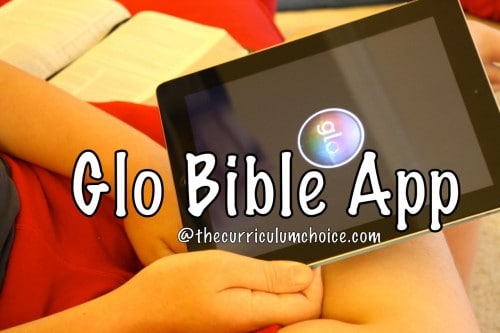 Our Most Used and Some New Favorite Apps for Homeschool
Our Most Used and Some New Favorite Apps for Homeschool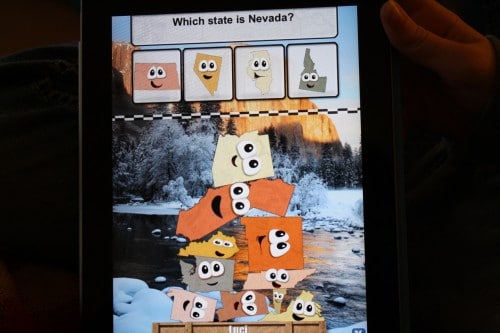
 More Technology We Love
More Technology We Love
We have used the iPad a little for learning, but not as much as this. I toy with the idea – and do love some of the apps. I’ll have to try a few you have suggested. Thanks, Tricia
I heard a talk by Terri… (cannot remember her last name!) at a Heart of the Matter Conference. I was a bit hesitant about using technology in our homeschool – even with my husband as the technology guru. But Terri was the one that shared many examples of technology being a gift. We have one child in particular that is gifted in programming, designing apps and all things technical – like his dad. We are giving him the opportunity to have that time to study, to tinker and to learn. He is following his Daddy around at church – learning the job of sound, lighting and computer maintenance there. I think it can come down to seeing the areas your children are gifted in and supplying the tools needed. Technology can definitely be used for good – to complement visual and kinesthetic learning styles in other children. And, of course, my husband has written extensively about keeping children safe online – there is always that balance. Here is a post he wrote, entitled Defense in Depth http://purposeful-parenting.com/blog/2011/07/20/defense-in-depth/
I also will add that the iPad is a fun extra – that we of course have a full day of ‘regular’ homeschool. I know you see my heart in sharing this – that technology can be a valuable teaching tool.
Tricia, you always inspire me to utilize everything we have to the best of our ability. I love reading your posts, the way you share how you homeschool and always keep an open mind without being rigid. It’s too easy to become black/white and I really appreciate the way you share with so much grace.
We. Use our iPads too! Love the links to the apps. Fund some we did not know about! Thanks! Love that pumpkin painting at the end of your post!
Thanks Melissa – technology can be a wonderful tool. And I had THE best time painting that pumpkin. We are all artists – we just need the opportunity – and as mamas we have to make the time – to practice and enjoy!
I LOVE your painting. You are an artist. I think violins are so pretty. How are the lessons going?
Phyllis – she LOVES the lessons and her teacher, a long-time childhood friend of mine – is so very enthusiastic and talented – you can’t help but be excited. We are blessed indeed. And I agree, violins are so pretty. We are aiming to go the Atlanta Symphony orchestra to see the professionals in action!
I’ve slowly accepted the need to embrace some of the technology around us when lesson planning. I blame it on the fun You Tube videos in the Amanda Bennett unit studies. They were a gateway to us for fun apps and learning games on the computer 🙂 The kids are happy. I’m happy, and of course, we’re all learning!
There are so many ways to incorporate technology into a homeschooling day….it can change attitudes about learning and it can open up new learning opportunities. You share so many great applications. 🙂
We really love technology at times, especially for math drill and free classics from, but I’m even happier when all the computers are off.
It’s a constant balancing act for me, trying to accept what is indeed so helpful for us when I would rather not. Homeschooling is a lot about mom’s learning too! 🙂